环境:
- MacOS(宿主机)
- android-studio(包含adb、monitor、jdb等工具)
- ida pro(包含android_server)
- Android模拟器或手机(android)
- 待调试app
注意:
- 如果是模拟器进行调试,ro.debuggable默认为1,不需要二次打包
- 如果是真机进行调试,有2种比较方便的方法
- 对app进行二次打包,修改
AndroidManifest.xml中application,添加android:debuggable="true" - 安装xposed框架(需要root,刷第三方recovery),之后安装xinstaller模块,设置xinstaller启动专家模式,在其他设置中开启“调试应用”
- 对app进行二次打包,修改
运行:
1. 运行android_server(默认开启23946端口)
1 | adb push android_server /data/local/tmp/ |
2. 以debug模式启动程序
1 | adb shell dumpsys activity top | head # 查看top activity信息,作为下面-n的参数 |
3. 开启ddms
monitor,选中要调试的app(开启8700端口)
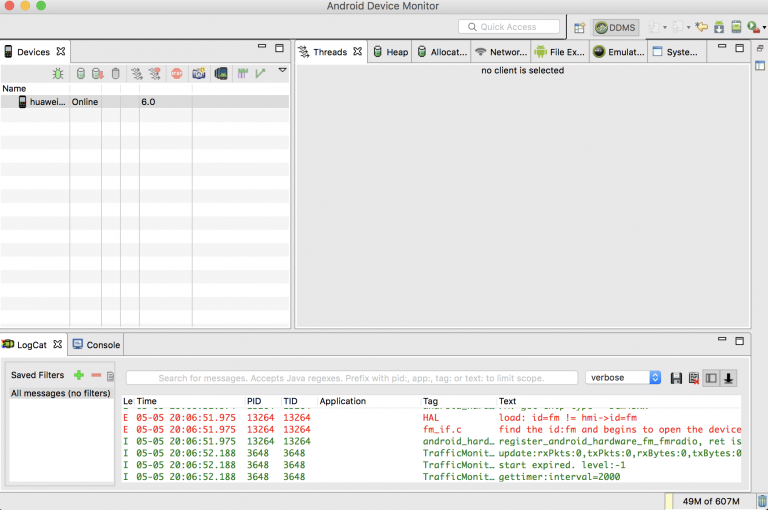
4. ida attach target app and suspend on libary loading,F9继续运行
5. 用jdb将app恢复执行
1 | jdb -connect com.sun.jdi.SocketAttach:hostname=127.0.0.1,port=8700 |